
Open your internet browser on your smart phone or mobile device and visit nationalphilharmonic.org. Access your NatPhil account login by opening the menu indicated by three lines next to the calendar in the upper righthand corner.
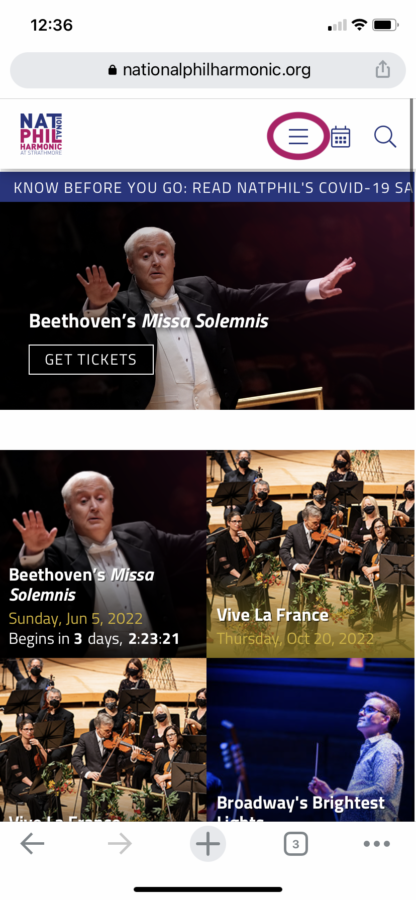
Click the login option in the menu that pops up.
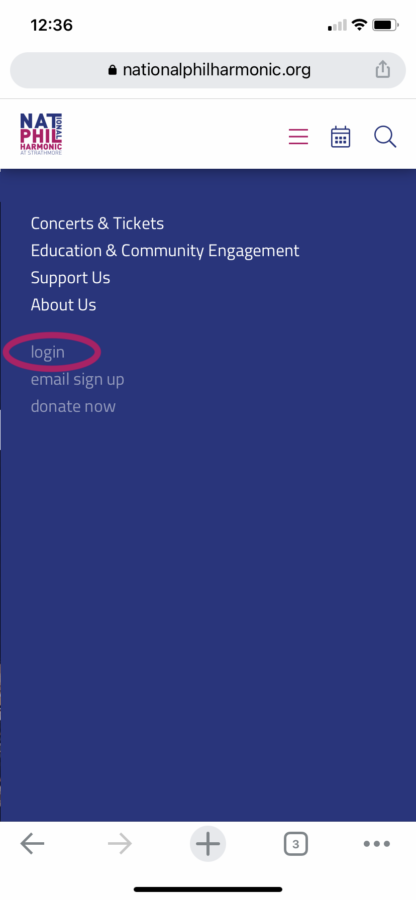
Enter your login information once you are on the login page. If you do not remember your login information, try to reset your password. Do not create a new account until you have submitted a forgotten password request, waited at least 5 minutes, and checked your spam junk folders. If you are 100% positive you do not already have an account, click the create an account option.
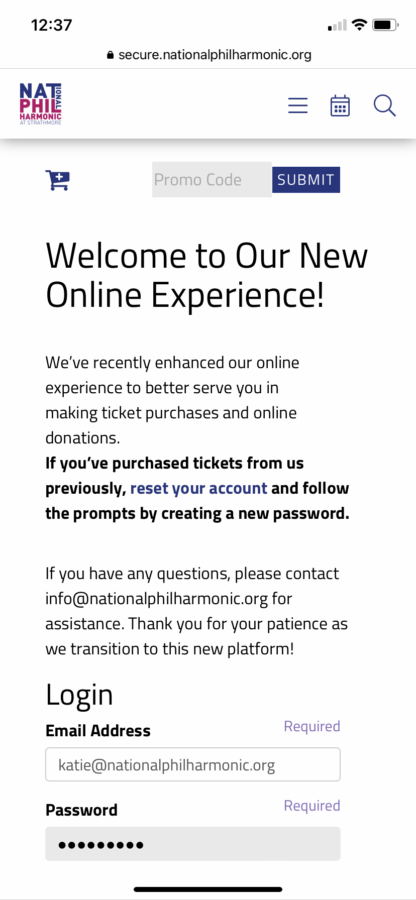
Once logged in, tickets will be displayed under the “Upcoming Events” tab. If you are not automatically redirected to this page, click the person icon in the top left-hand corner. Present these mobile tickets for scanning at Strathmore.
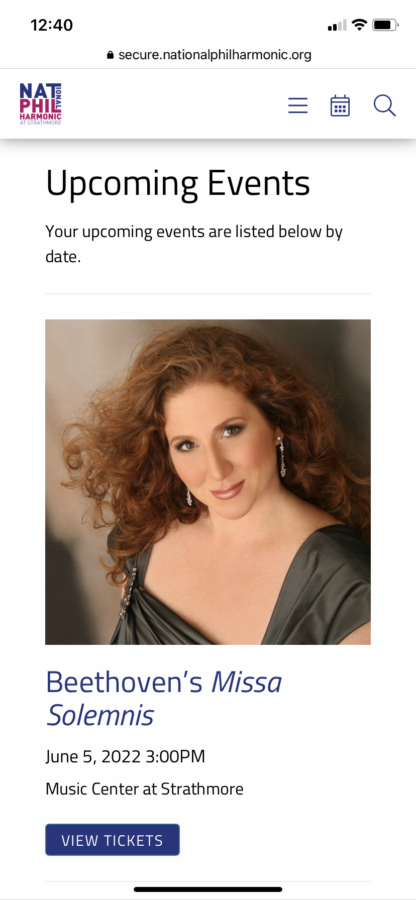
If you continue to have issues logging in or accessing your tickets, please complete the form below and we will contact you soon.
National Philharmonic relies on the generosity of its donors to continue bringing you the music. Your contribution is critical to our continued success.